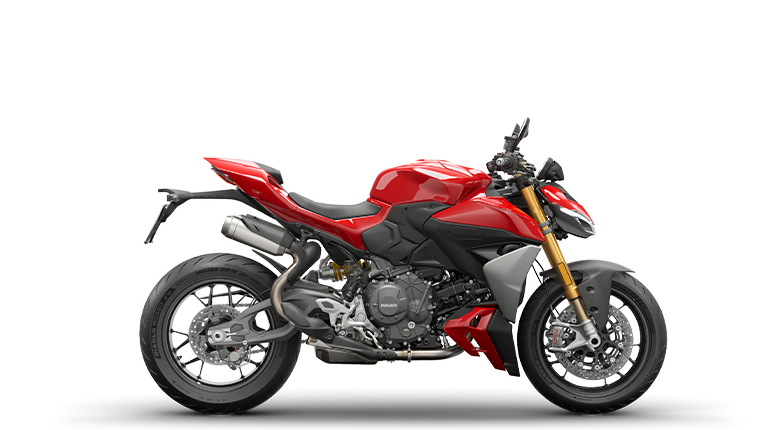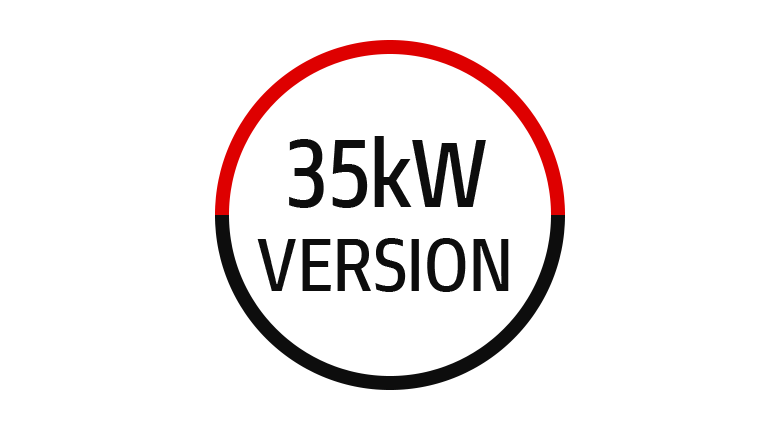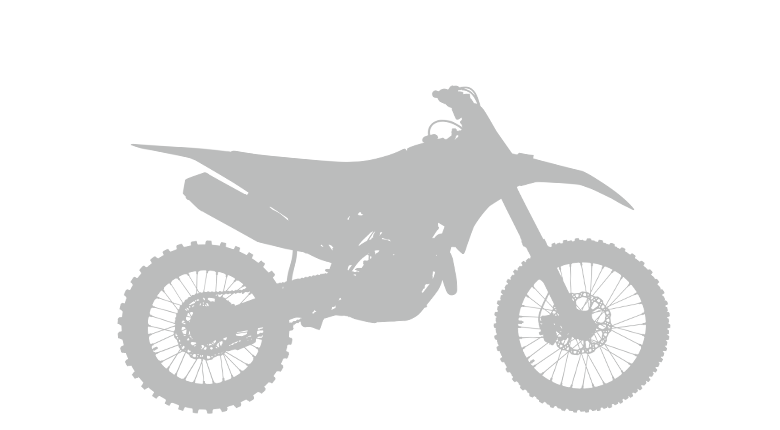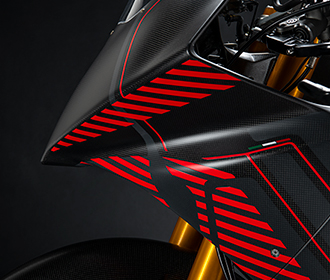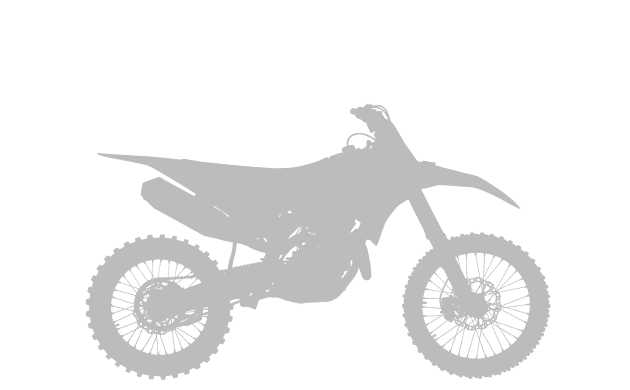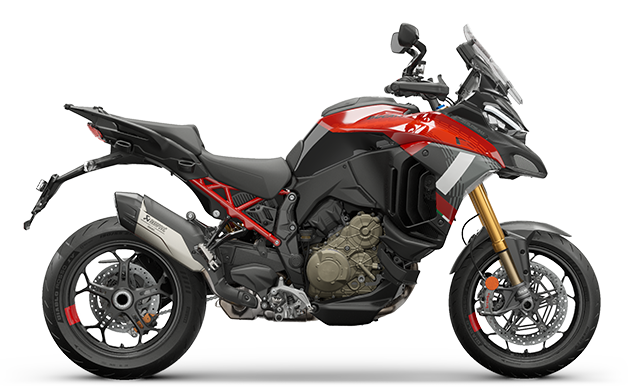In the Ducati Connect App set the following authorisations (some are specific for the smartphone operating system):
- Access to Bluetooth
- Access to Localization
- Access to Contacts
- Access to Music
- Access Receive Notifications
- Access to Camera (optional)
- Reading Phone Status (only for Android OS)
Additional configurations required on Apple devices.
- Set Location access to "Always" for Ducati Connect
Settings -> Ducati Connect -> Location -> Always
- Set incoming call to "Banner" (feature available from iOS 14)
Settings -> Phone -> Incoming Calls -> Banner
 International website
International website
 DesertX
DesertX Diavel
Diavel
 XDiavel
XDiavel Hypermotard
Hypermotard
 Monster
Monster Streetfighter
Streetfighter Multistrada
Multistrada Panigale
Panigale
 35 kW Bikes
35 kW Bikes Desmo450 MX
Desmo450 MX
 E-BIKE
E-BIKE Limited Series
Limited Series